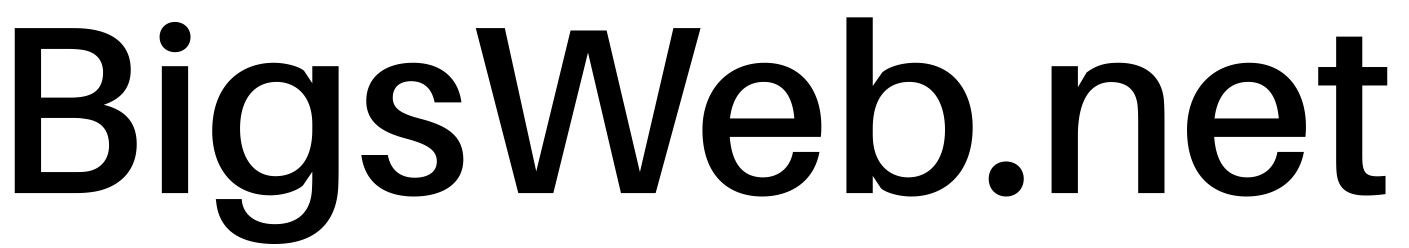The Importance of a Professional WEBSITE for Your Business
In today’s digital age, having a professional website for your business is more important than ever. With the majority of consumers turning to the internet to research products and services, a well-designed website can make all the difference in attracting and retaining customers. In this article, we will explore the importance of a professional website for your business and provide some tips on how to create one.
First and foremost, a professional website gives your business credibility. When potential customers come across your website, they will form an immediate impression of your brand. A poorly designed or outdated website can give the impression that your business is not trustworthy or reliable. On the other hand, a sleek and modern website can instill confidence in your brand and make potential customers more likely to engage with your business.
Furthermore, a professional website allows you to showcase your products or services in the best possible light. With high-quality images, engaging content, and user-friendly navigation, you can effectively communicate the value of what you have to offer. A well-designed website can also provide a platform for customer testimonials and reviews, further enhancing your credibility and encouraging potential customers to choose your business over competitors.
In addition to credibility and showcasing your offerings, a professional website can also help you reach a wider audience. With the power of search engine optimization (SEO), you can increase your website’s visibility in search engine results. By incorporating relevant keywords and optimizing your website’s structure, you can improve your chances of appearing on the first page of search results. This increased visibility can drive more organic traffic to your website and ultimately lead to more conversions.
Moreover, a professional website can serve as a hub for your online presence. By integrating your social media accounts, blog, and other online platforms, you can create a cohesive brand experience for your customers. This not only helps to strengthen your brand identity but also makes it easier for customers to engage with your business across different channels. A well-designed website can also provide valuable analytics and insights into your online performance, allowing you to make data-driven decisions to improve your marketing strategies.
Now that we understand the importance of a professional website for your business, let’s discuss some tips on how to create one. Firstly, it’s important to choose a reliable web hosting provider and domain name. This will ensure that your website is accessible and has a professional URL. Next, consider the design and layout of your website. Keep it clean, visually appealing, and easy to navigate. Use high-quality images and engaging content to capture the attention of your visitors.
Additionally, make sure your website is mobile-friendly. With the increasing use of smartphones and tablets, it’s crucial that your website is responsive and adapts to different screen sizes. This will provide a seamless user experience and prevent potential customers from leaving your website due to poor mobile optimization.
Lastly, regularly update and maintain your website. Outdated content or broken links can negatively impact your credibility and user experience. Regularly check for any issues and make necessary updates to ensure your website is running smoothly.
In conclusion, a professional website is essential for the success of your business in today’s digital landscape. It provides credibility, showcases your offerings, reaches a wider audience, and serves as a hub for your online presence. By following the tips mentioned above, you can create a professional website that effectively represents your brand and attracts customers. So, don’t underestimate the power of a well-designed website and start building yours today.
Step-by-Step Guide to Creating a WEBSITE from Scratch
Creating a website from scratch may seem like a daunting task, but with the right guidance, it can be a rewarding and fulfilling experience. In this step-by-step guide, we will walk you through the process of creating a website, from planning and designing to launching and maintaining it.
The first step in creating a website is to plan and define your goals. Ask yourself what the purpose of your website is and who your target audience is. This will help you determine the content and design elements that will best serve your audience. Additionally, consider the functionality you want your website to have, such as e-commerce capabilities or a blog.
Once you have a clear vision for your website, it’s time to choose a domain name. Your domain name is the web address that users will type into their browsers to access your site. It should be memorable, relevant to your brand or content, and easy to spell. There are many domain registrars where you can purchase a domain name, so take your time to find the perfect one.
After securing your domain name, it’s time to choose a web hosting provider. Web hosting is the service that allows your website to be accessible on the internet. Look for a hosting provider that offers reliable service, good customer support, and the features you need for your website. Many hosting providers offer easy-to-use website builders or content management systems (CMS) that can simplify the design process.
With your domain and hosting in place, it’s time to design your website. If you’re not familiar with web design, don’t worry! There are plenty of user-friendly website builders and CMS platforms available that require no coding knowledge. These tools often provide pre-designed templates that you can customize to fit your brand and content. Remember to keep your design clean, visually appealing, and easy to navigate.
Once you have your design in place, it’s time to start creating content for your website. This includes writing compelling copy, selecting and editing images, and organizing your content in a logical and user-friendly manner. Consider using search engine optimization (SEO) techniques to improve your website’s visibility in search engine results.
After creating your content, it’s important to test your website before launching it. Check for broken links, typos, and any other issues that may affect the user experience. Test your website on different devices and browsers to ensure it looks and functions correctly across various platforms.
Finally, it’s time to launch your website! Publish your website to your chosen hosting provider and make it live for the world to see. Promote your website through social media, email marketing, and other channels to drive traffic and attract visitors.
Creating a website doesn’t end with its launch. Regularly update and maintain your website to keep it fresh and relevant. Monitor your website’s performance using analytics tools and make necessary improvements based on user feedback.
In conclusion, creating a website from scratch may seem overwhelming, but with careful planning, the right tools, and a bit of creativity, anyone can create a stunning and functional website. Remember to define your goals, choose a domain and hosting provider, design your website, create compelling content, test before launching, and maintain your website regularly. Good luck on your website creation journey!
Top WEBSITE Design Trends to Enhance User Experience
Creating a website is an essential step for any business or individual looking to establish an online presence. In today’s digital age, it is crucial to stay up-to-date with the latest website design trends to enhance user experience. By incorporating these trends into your website, you can attract more visitors, keep them engaged, and ultimately achieve your online goals.
One of the top website design trends to enhance user experience is responsive design. With the increasing use of mobile devices, it is essential to ensure that your website is mobile-friendly. Responsive design allows your website to adapt to different screen sizes, providing a seamless experience for users on smartphones, tablets, and desktops. By implementing responsive design, you can reach a wider audience and improve user satisfaction.
Another trend that can enhance user experience is the use of microinteractions. Microinteractions are small animations or visual cues that provide feedback to users when they interact with your website. For example, a button changing color when hovered over or a loading spinner indicating that a process is in progress. These subtle interactions can make your website more engaging and intuitive, keeping users interested and encouraging them to explore further.
Incorporating video content into your website is also a popular trend that can enhance user experience. Videos are a powerful tool for conveying information and capturing users’ attention. Whether it’s a product demonstration, a tutorial, or a promotional video, incorporating videos into your website can make it more dynamic and engaging. Additionally, videos can help improve your website’s search engine optimization (SEO) by increasing the time users spend on your site.
Another trend that can enhance user experience is the use of bold and vibrant colors. Gone are the days of muted and monotonous color schemes. Today, websites are embracing bold and vibrant colors to create visually appealing experiences. By using vibrant colors strategically, you can draw attention to important elements, create a sense of excitement, and leave a lasting impression on users.
Furthermore, the use of asymmetrical layouts is gaining popularity in website design. Asymmetrical layouts break away from the traditional grid-based designs and add a sense of uniqueness and creativity to your website. By using asymmetrical layouts, you can create visual interest and guide users’ attention to specific areas of your website. However, it is important to strike a balance between creativity and usability to ensure that your website remains user-friendly.
Lastly, incorporating chatbots into your website can greatly enhance user experience. Chatbots are AI-powered virtual assistants that can provide instant support and assistance to users. By integrating chatbots into your website, you can provide real-time responses to user queries, improve customer service, and enhance user engagement. Chatbots can also help streamline processes such as lead generation and customer support, making your website more efficient and user-friendly.
In conclusion, staying up-to-date with the latest website design trends is crucial for enhancing user experience. By incorporating responsive design, microinteractions, video content, bold colors, asymmetrical layouts, and chatbots into your website, you can create a visually appealing, engaging, and user-friendly online presence. Remember, the key is to strike a balance between creativity and usability to ensure that your website meets the needs and expectations of your target audience. So, go ahead and embrace these top website design trends to take your online presence to the next level.
Conclusion
In conclusion, creating a website involves several key steps. These include determining the purpose and goals of the website, selecting a domain name and hosting provider, designing the layout and structure, creating and organizing content, and finally, testing and launching the website. It is important to consider user experience, search engine optimization, and mobile responsiveness throughout the process. By following these steps and utilizing various web development tools and technologies, one can successfully create a website that meets their needs and engages their target audience.