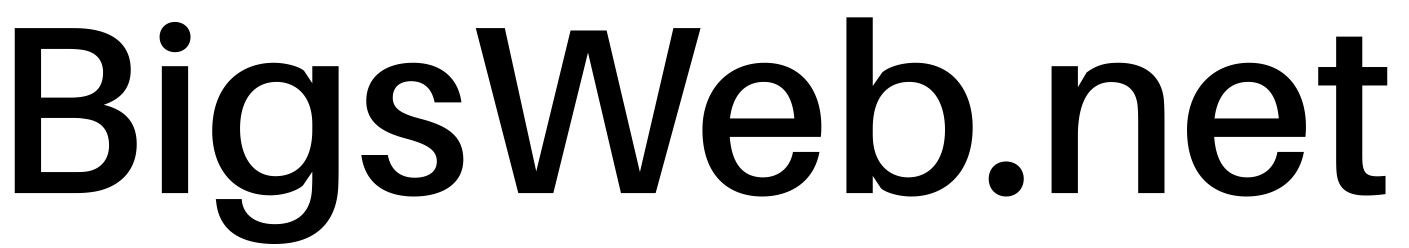WordPress is a self hosted blogging tool in the world. It provides you dashboard which helps you in uploading your contents or posts onto the webpage. Here, you will be provided by thousands of plugins, widgets, and themes accordance to your preferences. It is an easy way to set up your own blog. But thanks to the efforts of a large “open source”. The wordpress designs are based on the “themes”. Their are several kinds of themes available in the market which you can use according to your thoughts and imagination.
Most of the times people wanted to build there own blogs but they don’t know that how to build and from where to build there blogs.
Most of the people are not aware from wordpress.
What is wordpress?
Blogs and blog hostingplatforms abound on the internet. If you’re looking to start a basic blog with minimal features, you have your pick of several blog services. However, if you want to take blogging seriously, you’ll end up importing your entire blog to WordPress in the long run. It may be easier to just start with the service
While WordPress.org is a completely free posting service, its companion site, WordPress.com, is a blog hosting site. You still have the option of posting for free, yet you will more than likely want to upgrade or get a premium theme to take advantage of every feature WordPress has to offer. For years, every one of WordPress’s competitors has raised their standards to meet the services that this blog platform offers.
With WordPress and other blogs, you can amuse, inform, promote or rant to your heart’s content with ease. Whether you’re an experienced blogger or new to this electronic expression of your thoughts, you’ll find every feature you’d ever need from traffic tracking, widget addition and even spell check. As it has been for the past few years, WordPress still deserves the Top Ten Reviews Gold Award for the best blog sites.
Design Tools
The HTML-based posting box is for people who both know HTML and prefer more exact control over their content. The WordPress apps fully support embedding video, podcast and music players in your blog by simply copying the embed code into the HTML viewing pane.
Another benefit of using WordPress is the wide variety of plugins and widgets that you can use on your blog. WordPress is very popular, so many people have created additional plugins to increase functionality. These widgets and plug-ins can be whatever you want them to be. You can add an archive list, add a list of your top posts on the sidebar and even show recent comments on the blog.
As you can see, WordPress does a good job of catering to people that need simplicity as well as those that prefer advanced options and functionality.
Feature Management
A feature we love about WordPress is the ability to moderate comments. You can choose to turn the comments off. However, if feedback is important to you, there are discussion settings available to allow you to see and approve every comment before it’s officially uploaded. We chose to let comments automatically be approved if the commenter was previously approved. These discussion settings give you a clear view of the spam that would overtake your comments section if you didn’t have strict settings.
Once you’ve posted a video or image into your blog, your media library will carry that file forever. This will help you if you reuse certain images or need to look for family pictures, such as if you run a “mommy blog.”
Promotion
WordPress has the edge over many blogging sites by allowing you to incorporate your website name without including the awkward “.wordpress.com” after. Owning your own site name does require you to pay services like bluehost.com or godaddy.com, but you can hardly find a better site creator than a simple WordPress template.
Help & Support
You’ll also find troubleshooting tips and FAQs. If there’s one problem with WordPress, it’s that there are so many customization options that you may get overwhelmed. We found that the FAQs and the WordPress advice blog cleared up common problems.
Summary
If you want to eventually make money just by writing a personal or business blog, WordPress is the best place to start. They offer free blog hosting, but you will quickly be tempted into spending a few dollars more to get a premium theme or to host your own site using the WordPress dashboard. We highly recommend this blog service to new and experienced bloggers looking to maximize and capitalize on their site traffic.
PROS / The dashboard and design tools are crisp-looking and top of the line.
CONS / You will most likely want to buy a premium theme or host your own site, making the experience no longer free.
VERDICT / WordPress provides hundreds of widgets and plug-ins but keeps the experience easy enough to run a professional-looking blog.
This wordpress tool can be used by your web browser, iphone and android also.
So try it today and enjoy!!
Hurry up..
Homepage : www.wordpress.com